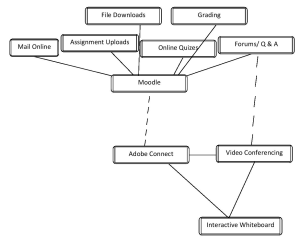During this course I have learnt the importance of digital learning in the technological age we live in. I was also surprised that their are people who have PhD’s in digital learning and are experts in the field. I also gained a conscious knowledge of what digital learning is.Previously I would have learned digitally without realise, now I am conscious of it. The huge array of digital learning technology also opened my eyes. I think this will become a larger part of main stream education as time goes on.
Things I liked during the course were:
-Getting a good knowledge of using wordpress
-Learning and trying different kinds of DLT
I also liked realising the massive personal learning network I have and how they all link back to eachother and how I learn online.
I think however the wiki could do with some updating and be a little more user friendly.